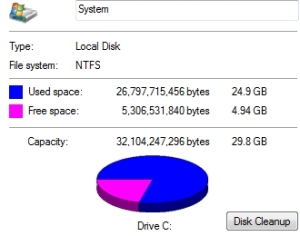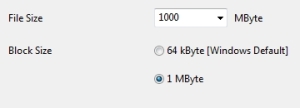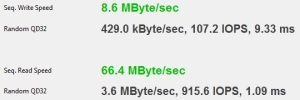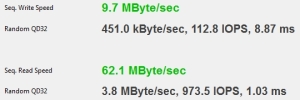This post is primarily meant as a #NoteToSelf for future reference. Whether with the occasion of a distant HW refresh of my PC or simply during a fresh SW (re)install/(re)build, I shall reuse this knowledge gathered over the last 2-3 years of sporadic Windows 10/11 desktop use. Looking back in time, when Windows 95 brought a new look and feel to the Windows desktop, things were a lot simpler. Fast forward to 2023, it’s a totally different story in terms of apps/tools one should know or care about. My hope is that other fellow geeks and/or friends might find these notes useful.
C:\Users\geek>
#################################################################
# msstore: CrystalDiskMark, DevToys, HashMe, Mastodon, Messenger,
# msstore: Move Mouse, Rufus, Sysinternals Suite, tldraw, Wintoys
# msstore: Windows File Recovery [aka.ms/winfrhelp], AV1, HEIF...
# sysinternals: few manifests for winget, all/most on scoop repo
# themes: Dark Skies by Tracy Hymas, Light and Dark by Nick Boyer
#################################################################
## Install PyEnv, Python, wsl2, Ansible, pre-commit, s3cmd
Set-ExecutionPolicy RemoteSigned -Scope CurrentUser # PowerShell
Invoke-WebRequest -UseBasicParsing -Uri "https://raw.githubusercontent.com/pyenv-win/pyenv-win/master/pyenv-win/install-pyenv-win.ps1" -OutFile "./install-pyenv-win.ps1"; &"./install-pyenv-win.ps1"
# open https://github.com/pyenv-win/pyenv-win/blob/master/docs/installation.md#add-system-settings
pyenv install 3.7.9 # powercli
pyenv install 3.9.9 # newish
pyenv update # refresh
pyenv install 3.11.5 # newer
pyenv global 3.11.5 # set
#pyenv local --unset
#pyenv shell --unset
wsl --install
wsl --version
wsl --update
wsl --list --online
wsl --install -d ubuntu
#################################################################
# open https://learn.microsoft.com/en-us/windows/wsl/wsl-config
# cat /etc/wsl.conf
[automount]
enabled=true
[boot]
systemd=true
[interop]
enabled=false
appendWindowsPath=false
#################################################################
# open http://tiny.cc/ornbvz && https://bit.ly/3FTT2qU
# run next commands on wsl (due to above reasons)
python3 -m pip install --user --upgrade pip
python3 -m pip install --user --upgrade ansible
python3 -m pip install --user --upgrade argcomplete
# open https://docs.python.org/3/library/site.html
python3 -m site # beware of the paths
pyenv which ansible # NO ansible.exe (!)
ansible --version # you may exit wsl
python3 -m pip install pre-commit
pre-commit --version
python3 -m pip install s3cmd
s3cmd --configure
### Useful winget commands
winget install --id Adobe.Acrobat.Reader.64-bit # must have || DC@msstore
winget install --id Amazon.AWSCLI # awscli, optional, devops
winget install --id Amazon.SessionManagerPlugin # awscli, optional, devops
winget install --id Amazon.SAM-CLI # awscli, optional, devops
winget install --id Anaconda.Miniconda3 # optional, devops
winget install --id angryziber.AngryIPScanner # must have, netintel
winget install --id argoproj.argocd # GitOps for k8s, optional
winget install --id Apache.DirectoryStudio # LDAP client, optional
winget install --id Audacity.Audacity # audio editor, should have || scoop
winget install --id Azul.Zulu.8.JDK # (compat) || scoop bucket add java
winget install --id BelledonneCommunications.Linphone # VoIP client, optional
winget install --id BlenderFoundation.Blender # optional || msstore || scoop
winget install --id Canva.Canva # optional || msstore
winget install --id chrisant996.Clink # spice up cmd shell, yes && clink autorun -h
winget install --id ChristianHohnstadt.xca # optional, pki, x509
winget install --id dbeaver.dbeaver # SQL client, optional, devops
# NB: more to choose from at www.nerdfonts.com/font-downloads || scoop bucket add nerd-fonts
winget install --id DEVCOM.JetBrainsMonoNerdFont # jb-mono-NF, should have one
winget install --id direnv.direnv # dir auto-env, optional
winget install --id Docker.DockerCLI # good to have (podman-desktop/issues/4696)
winget install --id Docker.DockerCompose # good to have, devops
winget install --id dotPDNLLC.paintdotnet # must have || GIMP.GIMP
winget install --id FarManager.FarManager # must have, mc4win
winget install --id Git.Git # must have, git-scm
winget install --id GitHub.cli # await scoop (fq,jq) # should have, gh
## gh extension install korosuke613/gh-user-stars ^-^ # if deps were met
## gh extension install joaom00/gh-b # branch mgmt (gh b)
winget install --id GitHub.GitLFS # large file storage
winget install --id GnuPG.Gpg4win # must have, yes
winget install --id GoLang.Go # should have || goenv
## go install github.com/sibprogrammer/xq@latest # xq/issues/30, should have
winget install --id Google.Chrome # must have, browser
winget install --id Google.CloudSDK # optional, devops
winget install --id Google.Terraformer # optional, IaC
winget install --id Graphviz.Graphviz # graph visualization || scoop
winget install --id Gyan.FFmpeg # video(s)++ || scoop
winget install --id HandBrake.HandBrake # optional || scoop
winget install --id Hashicorp.Terraform # IaC || tfenv ; pip3 install checkov
winget install --id HTTPie.HTTPie # optional, devops
winget search terraform # find more IaC tools
winget install --id Inkscape.Inkscape # should have || msstore
winget install --id JGraph.Draw # draw.io, diagrams.net
winget install --id karakun.OpenWebStart # should have (for Java apps)
winget install --id Keybase.Keybase # crypto.im
winget install --id KeePassXCTeam.KeePassXC # must have
winget install --id lsd-rs.lsd # ls -deluxe
winget install --id MarekJasinski.FreeCommanderXE # should have
winget install --id Meld.Meld # should have, windiff || scoop
winget search "Microsoft.Azure" # find more CLIs
winget install --id Microsoft.AzureCLI # mscli, optional, devops
winget install --id Microsoft.Bicep # msIaC, optional, devops
winget install --id Microsoft.DotNet.Runtime.8 # should have, latest/LTS
winget install --id Microsoft.DotNet.SDK.8 # should have, latest/LTS
winget install --id Microsoft.Git # msfork, optional
winget install --id Microsoft.NuGet # pkgmgr, should have
winget install --id Microsoft.OneDrive # must have, cloud drive
winget install --id Microsoft.OpenJDK.21 # should have, latest
winget install --id Microsoft.PowerShell # should have, latest
winget install --id Microsoft.SBOMTool # optional, devops || scoop
winget install --id Microsoft.Skype # optional, VoIP || msstore
winget install --id Microsoft.VisualStudioCode # obvious, should have
winget install --id Microsoft.VCRedist.2015+.x86 # 32-bit, should have
winget install --id Microsoft.VCRedist.2015+.x64 # 64-bit, should have
winget install --id Microsoft.WinDbg # optional, should have
winget install --id Microsoft.WindowsTerminal # must have || msstore
winget install --id Microsoft.WingetCreate # optional, devops
winget install --id MongoDB.MongoDBAtlasCLI # optional, devops
winget install --id MoritzBunkus.MKVToolNix # optional || msstore || scoop
winget install --id Mozilla.Firefox # must have, browser
winget install --id Mozilla.SOPS # secrets, should have
winget install --id MSYS2.MSYS2 # update-core && pacman -Suu
winget install --id Ninja-build.Ninja # optional, devops
winget install --id Notepad++.Notepad++ # must have, yes
winget install --id Nushell.Nushell # smart shell, optional
winget install --id OpenWhisperSystems.Signal # crypto.im, should have
winget install --id PuTTY.PuTTY # must have || NoMoreFood.PuTTY-CAC
winget install --id PortSwigger.BurpSuite.Community # optional, netintel
winget install --id qBittorrent.qBittorrent # optional, forget uTorrent
winget install --id RaspberryPiFoundation.RaspberryPiImager # optional, random
winget install --id RedHat.Podman # containers, should have
winget install --id RedHat.Podman-Desktop # containers, should have
winget install --id Rclone.Rclone # optional, maybe
winget install --id rhysd.actionlint # optional, fyi || scoop
winget install --id SaltStack.SaltMinion # optional, fyi
winget install --id Starship.Starship # prompt++, fya || scoop
winget install --id StephanDilly.gitui # optional, fya || scoop
winget install --id StrawberryPerl.StrawberryPerl # should have || plenv
winget install --id Telegram.TelegramDesktop # crypto.im, should have || msstore
winget install --id TheDocumentFoundation.LibreOffice # must have || scoop
winget install --id Twilio.Authy # should have, desktop 2fa/mfa
winget install --id WhatsApp.WhatsApp # crypto.im, should have || msstore
winget install --id Winamp.Winamp # optional, audio player
winget install --id WinSCP.WinSCP # must have || msstore
winget install --id YS-L.csvlens # cli csv viewer, should have
winget ls --scope user |sort /M 8192 /O winget_%username%.txt # what do we have so far? winget-cli/issues/1155
#winget upgrade -uhr [--accept-package-agreements --accept-source-agreements] # obvious, all
### Install Scoop # more info at scoop.sh
# NB: below setting is wanted by "scoop checkup" so better set it in advance...
reg add HKLM\SYSTEM\CurrentControlSet\Control\FileSystem /v LongPathsEnabled /t REG_DWORD /d 1 /f
Set-ExecutionPolicy RemoteSigned -Scope CurrentUser # PowerShell
irm get.scoop.sh | iex # official install method
## Install Volta # more info at volta.sh
scoop update # obvious, self
scoop install volta # action/task
#scoop update -a # obvious, all
## Install Node # more info at nodejs.org
volta install node # latest LTS is default
volta install npm # standard node pkg mgr
volta install pnpm # more info at pnpm.io
volta install yarn # more info at yarnpkg.com
volta install deno # more info at deno.com
volta install did-cli # optional, decentralized IDs
volta install jsonld # optional, good to have (dev)
volta install jsonld-cli # optional, good to have (dev)
volta install @pnp/cli-microsoft365 # optional, good to have (cli)
volta list >volta_%username%.txt # what do we have so far?
## Install extra tools # yes, please do so :-)
scoop bucket add extras # age,pasteboard,sfsu are in this.repo
scoop bucket list # expected repos present?: main,extras
scoop status # is everything else ok?
scoop install 7zip # file arc/comp/decompress
scoop install age # file enc/decrypt utility
scoop install ant # optional, java, devops
scoop install base64 # must have utility (rfc4648)
scoop install dufs # optional, file server
scoop install fq # optional, jq for binnaries
scoop install fzf # fuzzy finder used by gh user-stars ext
scoop install glab # gitlab's official cli client
#scoop install graphviz # graph visualization || winget
scoop install helm helmfile # k8s chart(s) tools
scoop install hostctl # local hosts file mgmt
scoop install ipinfo-cli # network intelligence
scoop install jenv # should have, JRE/JDK mgr
# NB: prefer scoop over winget for jq aka jqlang.jq (keep it simple)
scoop install jc jo jp jq jx # must have j[?] tools
scoop install jqp # optional, gojq with a TUI
scoop install kind # good to have (Podman-Desktop|Kind)
scoop install kubectl # k8s systems mgmt cli
scoop install krew # kubectl plugin manager
scoop install maven # should have, java, devops
scoop install micro # console text editor (nano4win)
scoop install minikube # minimal k8s system || kind bit.ly/3rrQjBm
scoop install minisign # file crypto signer, good to have (dev)
scoop install mkcert # internal CA/certs, good to have (dev)
scoop install osv-scanner # scan for oss sec vulns
scoop install q-dns # network intelligence
scoop install sfsu # stupid fast scoop utils
scoop install tflint tfsec # terraform extras
scoop install ugrep # must have grep4win
scoop install win-acme # should have, ACMEv2 client
scoop install yq # jq for YAML
scoop list >scoop_%username%.txt # what do we have so far?
# .NET
dotnet tool install --global wix
wix --version # https://wixtoolset.org
# alternative: scoop info dark
# QEMU & Friends
https://www.qemu.org
https://libguestfs.org
https://libvirt.org
https://qemu.weilnetz.de/w64/
winget install --id SoftwareFreedomConservancy.QEMU || scoop
#https://github.com/cloud-hypervisor/edk2/releases/latest > CLOUDHV.fd
# QEMU-GUI
https://github.com/Tech-FZ/EmuGUI
https://github.com/ispras/qemu-gui
#open https://bit.ly/3N3sqY6
#scoop install qtemu # extras
# Raw vs Qcow2 + conversions
https://www.vinchin.com/en/blog/raw-vs-qcow2.html
https://docs.openstack.org/image-guide/convert-images.html
# VirtIO-Win
https://virtio-fs.gitlab.io
https://wiki.qemu.org/Features/VirtIORNG
https://wiki.qemu.org/Features/VirtioSCSI
https://access.redhat.com/solutions/1758693
https://github.com/virtio-win/virtio-win-pkg-scripts
https://fedorapeople.org/groups/virt/virtio-win/direct-downloads/
# Windows guest drivers
https://www.linux-kvm.org/page/WindowsGuestDrivers
# Windows spice-webdavd + vdagent
https://www.spice-space.org/download/windows/spice-webdavd/
https://www.spice-space.org/download/windows/vdagent/
# Win11 as guest (tips & tricks)
https://kevinlocke.name/bits/2021/12/10/windows-11-guest-virtio-libvirt/
https://blogs.oracle.com/virtualization/post/install-microsoft-windows-11-on-virtualbox
# VMware PowerCLI
PS C:\Users\geek> Install-Module -Name VMware.PowerCLI -Scope CurrentUser
NuGet provider is required to continue
PowerShellGet requires NuGet provider version '2.8.5.201' or newer to interact with NuGet-based repositories. The NuGet
provider must be available in 'C:\Program Files\PackageManagement\ProviderAssemblies' or
'C:\Users\geek\AppData\Local\PackageManagement\ProviderAssemblies'. You can also install the NuGet provider by
running 'Install-PackageProvider -Name NuGet -MinimumVersion 2.8.5.201 -Force'. Do you want PowerShellGet to install
and import the NuGet provider now?
[Y] Yes [N] No [S] Suspend [?] Help (default is "Y"): N
Install-Module : NuGet provider is required to interact with NuGet-based repositories. Please ensure that '2.8.5.201'
or newer version of NuGet provider is installed.
# Install/Update Mandy (hugo alternative)
iex ((New-Object System.Net.WebClient).DownloadString(’https://angeldollface.art/mandys-house/installers/win_64.ps1’))
# device portal
https://learn.microsoft.com/en-us/windows/uwp/debug-test-perf/device-portal-ssl
# shall you need/want Ruby
https://github.com/nak1114/rbenv-win#installation
# [Ad-hoc] network services (tftp, dhcp, dns)
https://github.com/PJO2/tftpd64/
https://sourceforge.net/projects/tftp-server/
https://sourceforge.net/projects/dhcpserver/
https://sourceforge.net/projects/dhcp-dns-server/
# My favfonts:
https://www.programmingfonts.org/#anonymous-pro
https://www.programmingfonts.org/#code-new-roman
https://www.programmingfonts.org/#gnu-freefont
https://www.programmingfonts.org/#go-mono
https://www.programmingfonts.org/#monoid
https://www.programmingfonts.org/#redhat
# Misc
curl cht.sh
curl ip.me
curl ip.wtf
curl wttr.in